
Notice Developer Options missing from your Fire TV device?
Amazon’s latest software updates appear to have removed the Developer Options setting. Developer Options is a setting that allows apps from unknown sources to be installed and is required to sideload apps.
Missing – But Why?
According to multiple reports, many Fire TV users are no longer seeing the Developer Options setting within their Fire TV settings.
This modification appears to be affecting Fire TV devices running Fire OS 7 with a software update of 7.2.8.X. However, not all users were affected by this update. As a result, it’s unclear who will receive this update and when Amazon will officially roll it out. When we receive this update, we will notify our visitors.
HOW TO ENABLE DEVELOPER OPTIONS IF THEY ARE MISSING
Some speculate that Amazon may be removing the ability to sideload third-party apps on Fire TV devices. If you discover that the developer options settings have vanished, you can still enable apps from unknown sources. If you fall into this category, please refer to the screenshot guide below.
- Step 1: Navigate to Settings and select My Fire TV
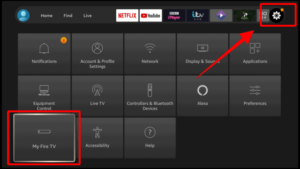
- Step 2 : Click About Developer Options is no longer displayed.

- Step 3:Select Fire TV Stick and click the OK button on your remote 7 timesto enable Developer Mode.
- Step 4: Afterwards, you will see a pop-up mesage that reads: “No need, you are already a developer.
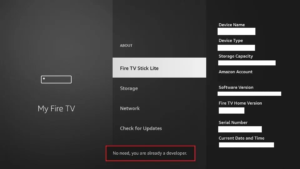
- Step 5: When you press the back button on your remote, Developer Options will appear in My Fire TV.

You’re back in action.
This quick guide hopefully cleared up any misgivings about whether Amazon removed the Developer Options from Fire TV devices.