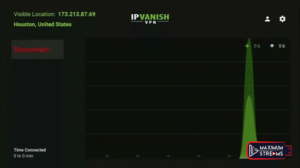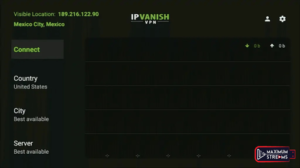USING THE IPVANISH VPN TO PROTECT AND ENHANCE YOUR STREAMING
INSTALL AND SETUP THE IPVANISH VPN
Step 1: Go to the Home Screen on your Fire TV device.

Step 2: Go to Find and then select the Search button. Search for IPVanish VPN
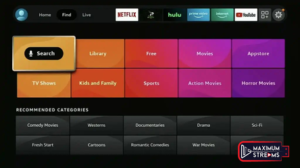
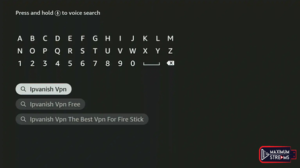
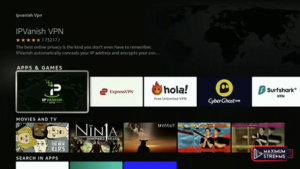
Step 3: Select Download to download and install IPVanish VPN.

Step 4: Select Open to open IPVanish VPN
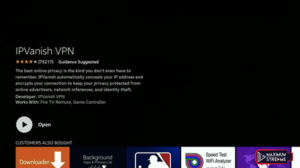
Step 5: Click the banner below to sign up and get your IPVanish VPN username & password (plus a discount for signing up with Maximum Streams!).
You will receive an activation link delivered to your email address after choosing a plan and creating your account. To activate your account, click the link in the email that was sent to you. Once your account has been activated, log in to the IPVanish VPN app on your Fire TV device using your username and password.

Step 6: Once you login it IPVanish VPN click on Country then select from any of the 75+ countries you want to appear in.


Step 7: After you’ve chosen the country server to which you wish to connect, click Connect and then OK to connect to that country’s VPN server. By doing this, the quickest server will immediately connect to you.